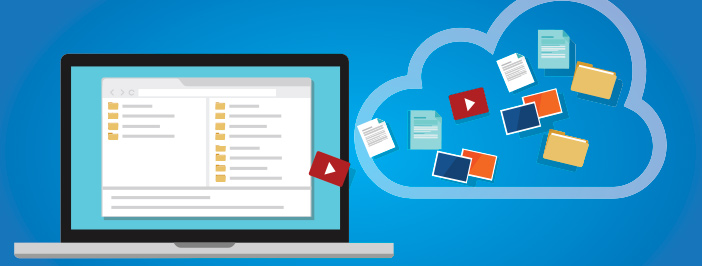How RTO and RPO Shape Your Backup Strategy
In today’s competitive business world, your data is one of your greatest assets. That is why you must focus on both data protection and security as you develop an effective backup solution and an effective disaster recovery plan.
If you are unfamiliar with the terms Recovery Time Objective (RTO) and Recovery Point Objective (RPO), it is imperative that you take proactive action.
After all, significant data loss can cause your business to unexpectedly close.
What Are RTO and RPO?
When it comes to your company’s data, it is critical that you do not underestimate its value.
Although there are many variables, on average, 140,000 hard drives fail each and every week within the United States. What is even more alarming is that 58% of small and midsize businesses are not prepared for data loss and among those who do lose their data, 60 percent close down within six months.
Related: 4 Reasons Your Business Needs a Proactive IT Service
If you are currently operating a business and do not have a disaster recovery strategy in place, now is the time to launch an airtight backup plan. As you develop your strategy, it is important to be mindful of the terms below.
These two metrics should be implemented into your planning.
- RTO is a specific time in which you wish to recover data after an incident occurs. For example, if a disaster occurs (such as a power outage), what is the minimum amount of time required to get your business back up and running? You need to consider how quickly your business would need to recover before suffering adverse consequences.
- In comparison, your RPO is the specific point in time that you would need to go back to in order to retrieve your files (based on the amount of time before your business would begin to suffer). This is why you require a backup strategy that supports multiple recovery points. For example, if your RPO is one hour, you would need to back up your data at least once every hour. In contrast, if your RPO is six days, you would need to back up your data once every 144 hours.
Related: How to Combat Murphy’s Law in IT
Ask Yourself These Questions While Developing Your Backup Strategy
When considering your company’s RPO, ask yourself the following questions:
- How often does my business make significant, important data changes?
- Based on the above question, ask yourself, how often should I run backups?
- How much storage do I currently have to store backups and what support do I require?
Before moving onto your RTO, be sure to consider the following:
- If a disaster were to occur, how much downtime could my business face?
- If I needed to rebuild my IT department, how much revenue would be lost?
- To get my business up and running under such circumstances, what will I need in order to recover lost data?
Related: How Disaster Preparation Pays Off
Talk to Visual Edge IT
Unsure how to approach this critical step?
If you require assistance, Visual Edge IT will not only help you target your backup strategy but will also provide IT consulting and managed IT services.
If you are a business owner in the Indianapolis, Lexington, Cleveland, or Miami area, please contact Visual Edge IT today! After all, Rodney Rich said it best, “If you find yourself reacting, you aren’t investing enough time in planning.”